Click on the Microservice card or the link from the navbar from the admin dashboard, and you will be redirected to the Microservice list page, as illustrated in Figure 1 below.
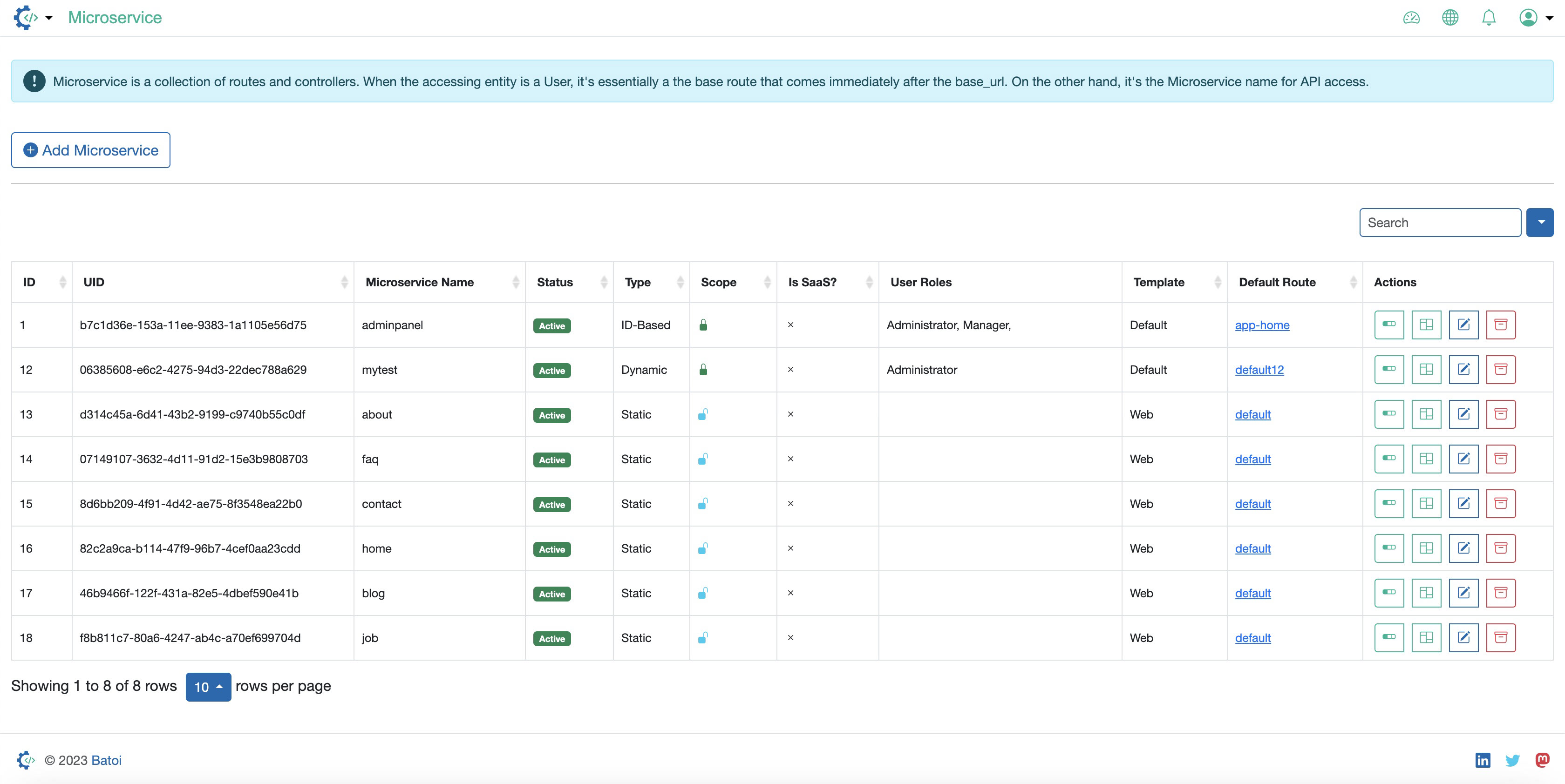
On the Microservice dashboard, all the microservices created will be listed in a tabular format, as illustrated in Figure 1 above.
Click on the Add Microservice button to add a new microservice, as illustrated in Figure 1 above.
For each Microservice, the below features are available under the Action column:
- Route
- Controller
- Edit
- Archive

 Help Articles
Help Articles