
Displaying recent posts helps your users find them easily. You can add recent posts in your sidebar or in your footer widget areas. In this article, we will show you how to display recent posts in WordPress with the manual method using the WordPress Recent Posts Widget.
WordPress comes with a built-in default widget to display recent posts in your website's sidebar or any widget ready area. To use the same, follow the steps mentioned below.
In your WordPress Dashboard, visit 'Appearance >Widgets' as shown in Figure 1.
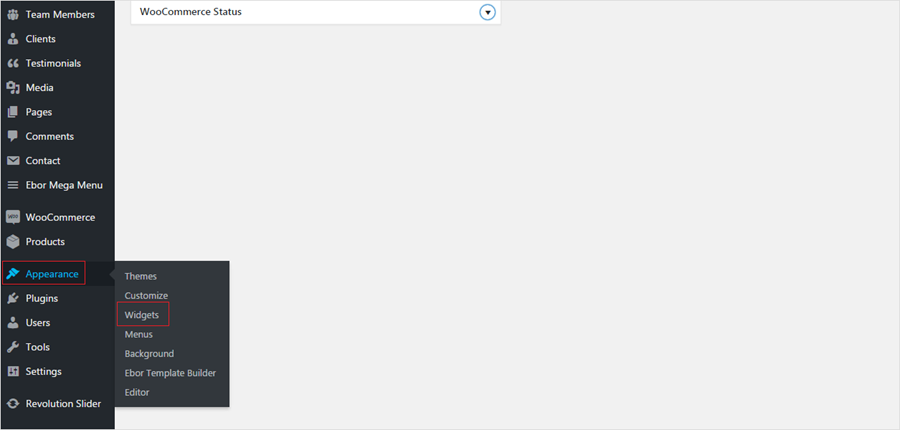
Drag and Add the Recent Posts widget to a sidebar as shown in Figure 2.
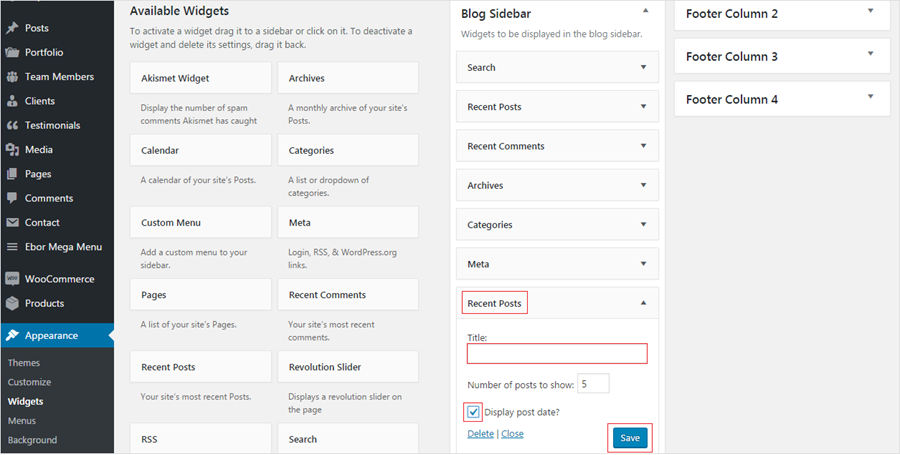
Note: The built-in recent posts widget allows you to provide an alternate title to the widget, show date, and add the number of posts you want to display.
Then click on the 'Save' button to store your widget settings.
Visit your website and take a look at any post on your blog. You should see the recent posts.

 Batoi Corporate Office
Batoi Corporate Office