Once you have the WFC subscription, you can log in as WFC SaaS Spaces (owner of the SaaS Space) at https://<Your Domain Name>/login, as shown in Figure 1 below.
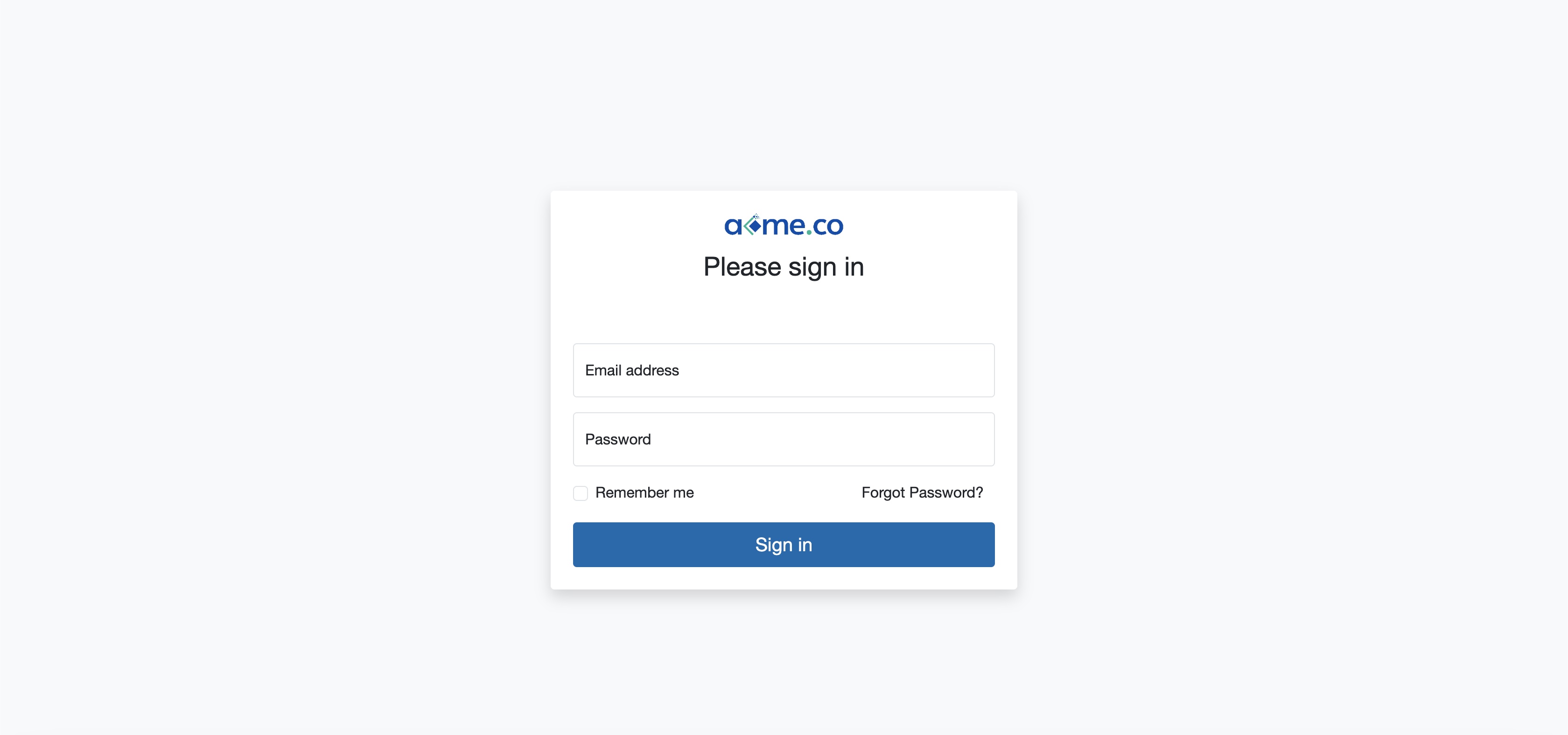
Click the Forgot Password link to reset your admin password, as shown in Figure 2 below.
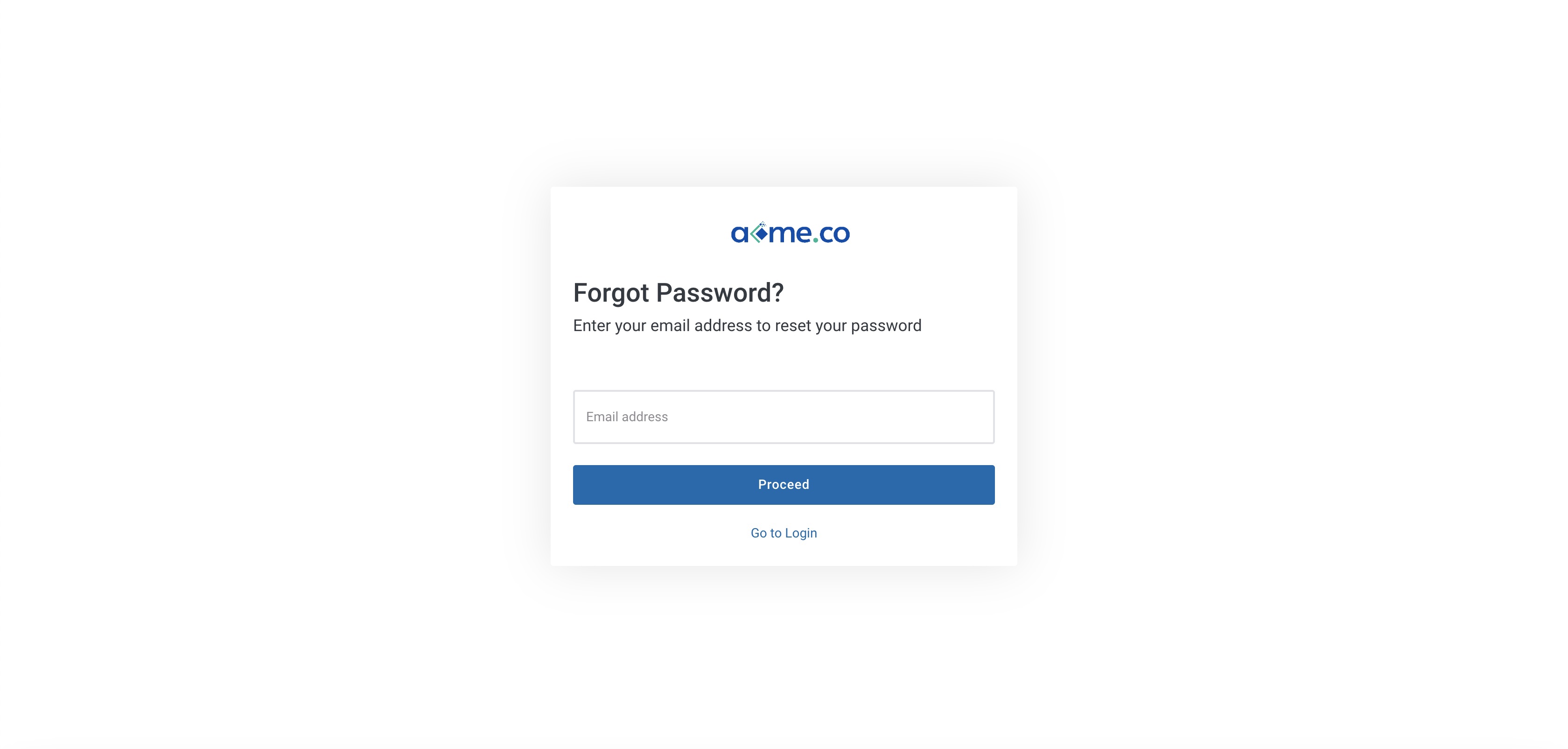
Enter your email ID and click the Proceed button to reset your admin password, as shown in Figure 2 above. You will receive an email in your registered email ID with your new password.
Enter your email address as your username and password as received during the time of successful subscription and click on the Sign in button, as shown in Figure 1 above. After successful login, you will be redirected to the admin portal dashboard, as shown in Figure 3 below.
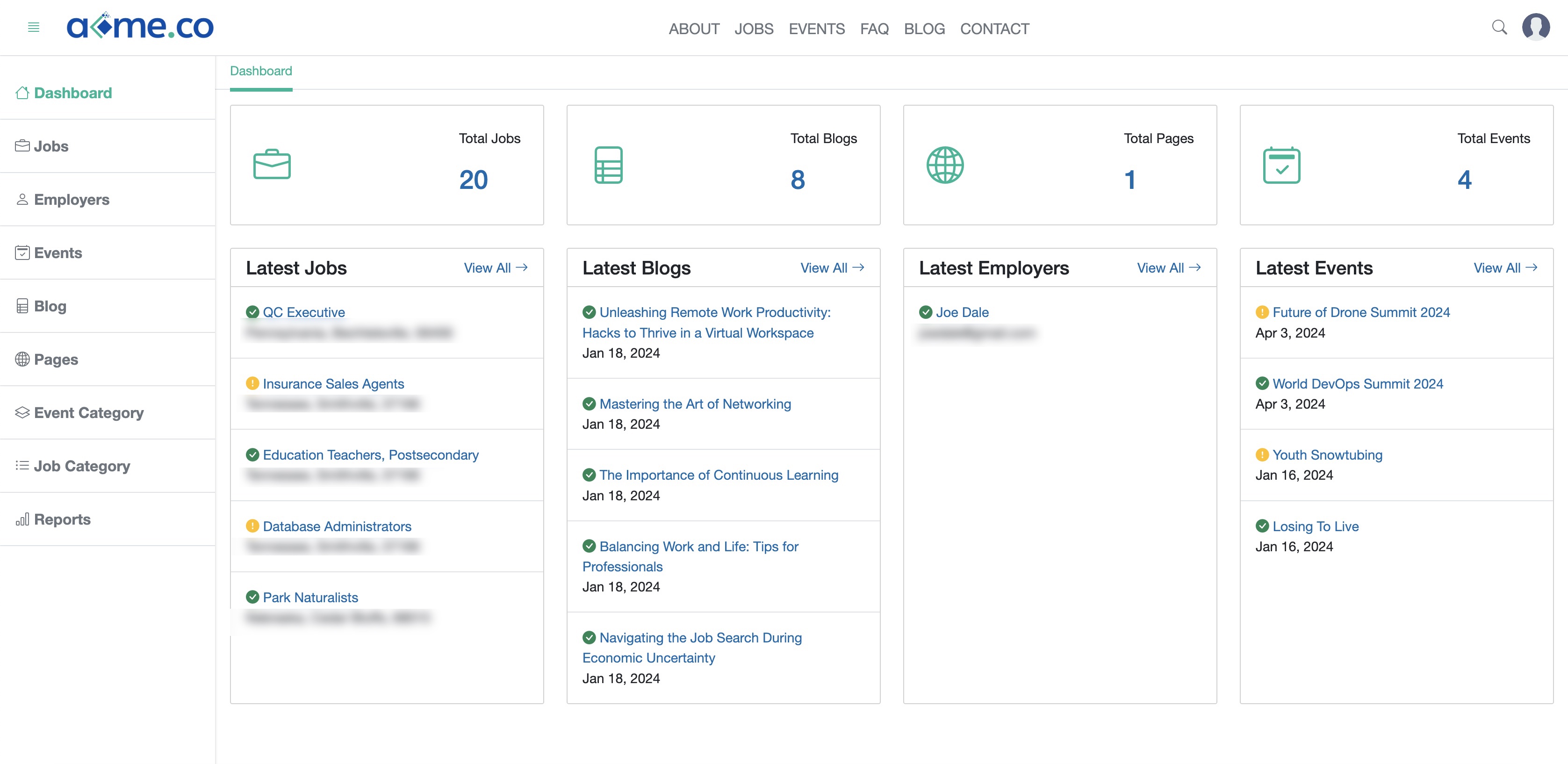
On the dashboard, you will find the nav menu on the left side. You can also view the overall statistics, like the Total Jobs (Number of Jobs posted), the Total Blogs (Number of Blogs posted), the Total Pages (Number of Static Pages created), and the Total Events (Number of Events posted), as shown in Figure 3 above.
You can also view the details of the recent five Jobs listed, the recent five Blogs added, the recent five Employer registered and the recent five Events added, as shown in Figure 3 above. Click on the View All link available for each of the cards to redirect to the detail page of each, as shown in Figure 3 above.
All the admin services will be available in the left-side nav menu, as shown in Figure 3 above:
- Jobs
- Employers
- Events
- Blogs
- Pages
- Event Category
- Job Category
- Reports

 Help Articles
Help Articles