This guide will walk you through setting up your website's home page using the "Config Parameters" menu. Batoi RAD makes it easy to customize your homepage according to your preferences, allowing you to control its content and behavior.
Requirements
Before we begin, make sure you have the following:
- Access to the Batoi RAD platform.
- Familiarity with the platform's user interface.
Step-by-Step Guide to Setup the Website Home Page
Step 1: Accessing Config Parameters
Log in to your Batoi RAD account and navigate the Config Parameters menu.
Step 2: Exploring Tabs
In the Config Parameters menu, you'll find three tabs:
- Application Parameters: You can add new application parameters only.
- System Parameter: System parameters can only be edited by clicking the Edit button.
- Directory Parameter: The directory parameters are not editable. You can copy the parameter names by clicking on the Copy button.
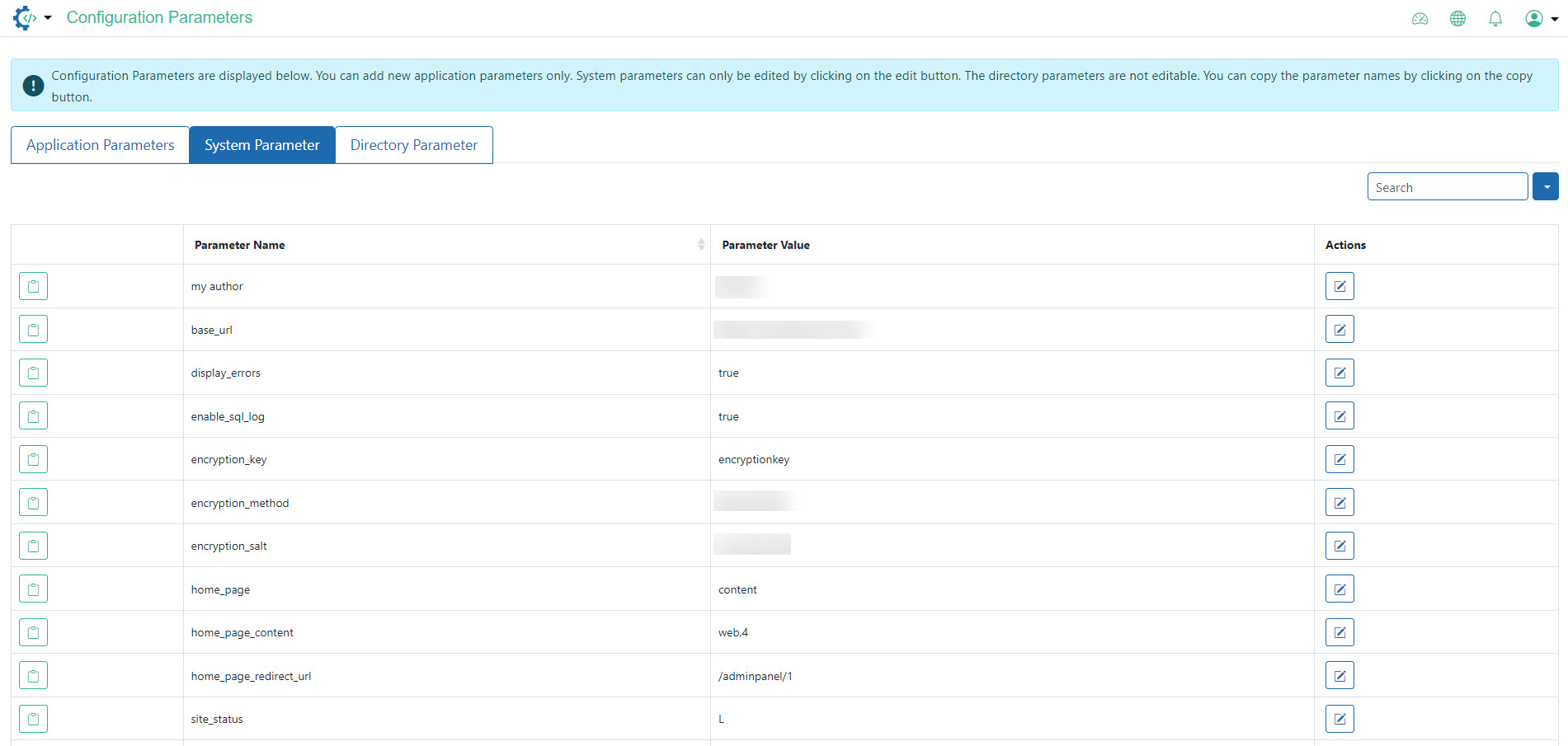
Step 3: Setting up the Home Page
Within the System Parameters tab, locate the following parameters for configuring your home page:
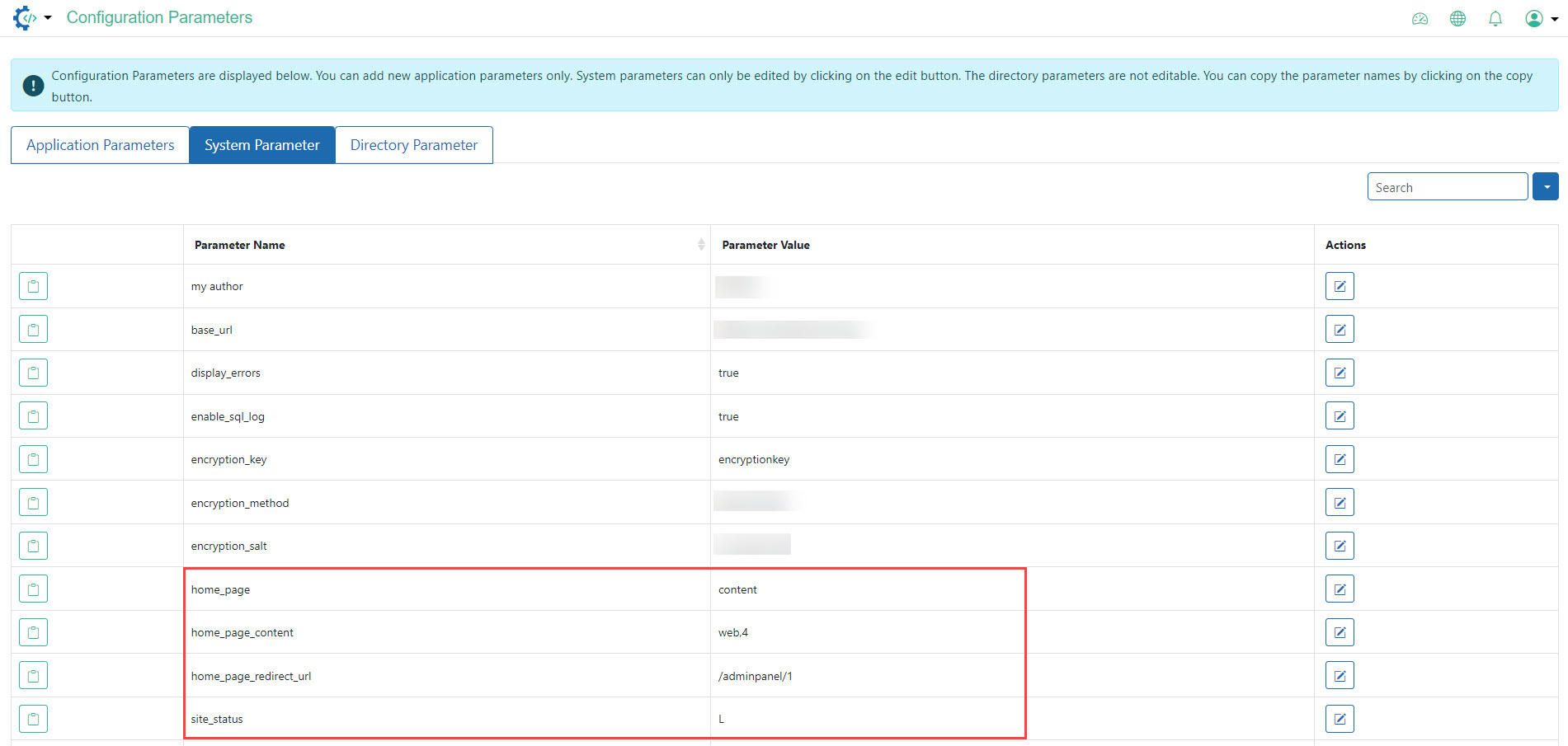
site_status- Values:
U(Under Construction) orL(Live). - When
U, the home page displays data from the Templatemaintenance.tpl.php. - When
L, the home page displays data from Content or the templatehome.tpl.php, or it can be redirected to a specific URL.
- Values:
home_page- Values:
content, ordefault, orredirect. content: Home page data depends on the value added in the parameterhome_page_content.default: The home page data depends on the code added to the templatehome.tpl.php.redirect: The home page is redirected to a specific URL in the parameterhome_page_redirect_url.
- Values:
home_page_content- Values:
web,1(for instance). The value of the parameterhome_pagemust be set tocontent. websignifies the templateweb.tpl.php.1is the ID of the content added to the Content record.
- Values:
home_page_redirect_url- Values: Define the URL where the home page redirects when the value of the parameter
home_pageis set toredirect.
- Values: Define the URL where the home page redirects when the value of the parameter
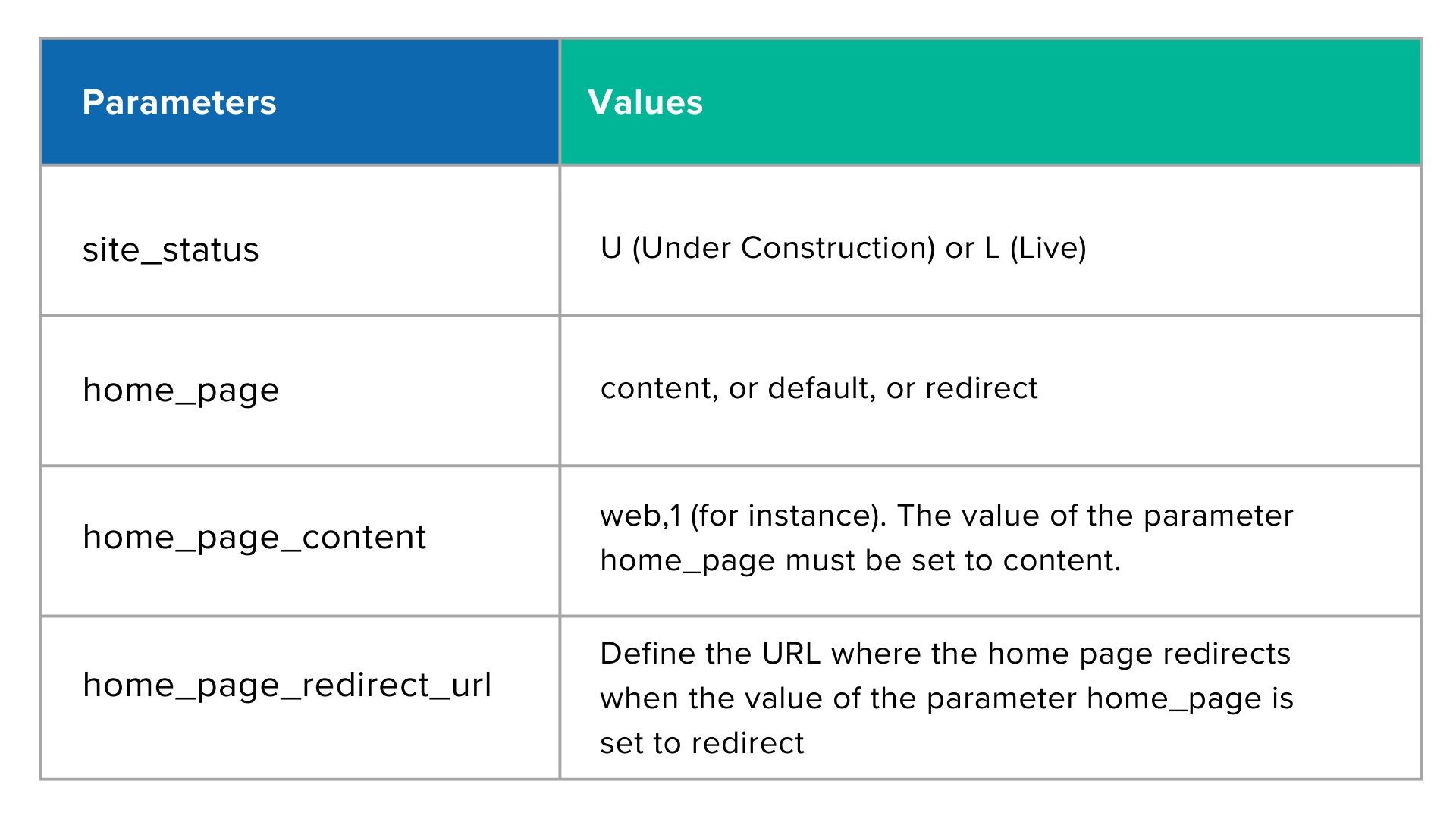
Conclusion
Congratulations! You've configured your website's home page using Batoi RAD's Config Parameters. With these settings, you have complete control over the content and behavior of your home page.

 Batoi Support
Batoi Support