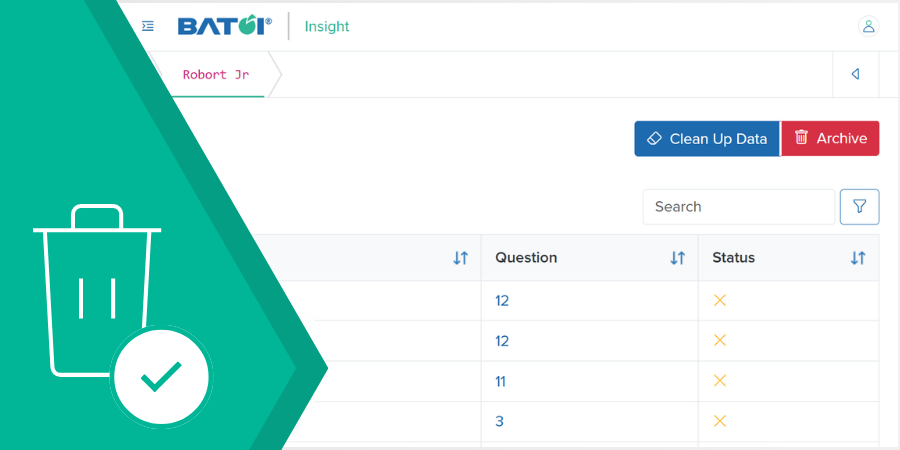
What’s New
One‑click archive with built‑in safeguard
On each Program → Respondent page, you will find a small archive icon next to every record. Click it, and a prompt appears:
Deleting this respondent will remove them from the program and permanently erase all submitted responses. Are you sure you want to proceed?
Confirm, and the system removes the respondent together with every response they submitted for that program.
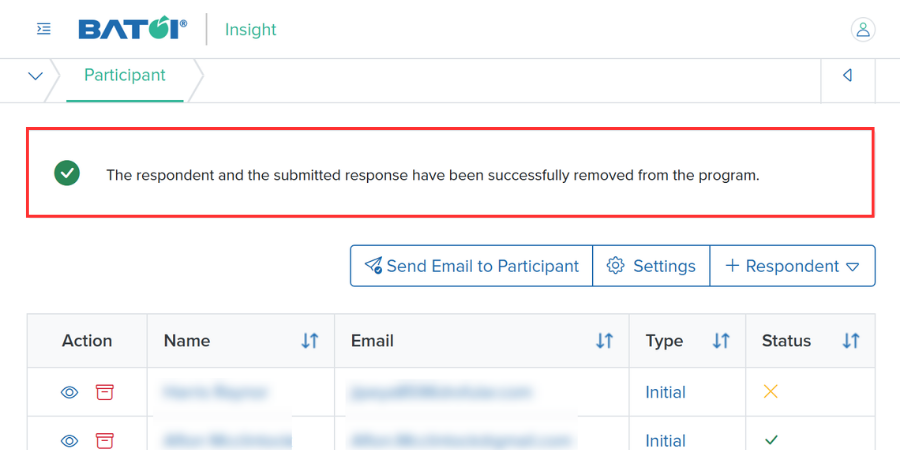
Archived Respondents list
A new Archived Respondents button shows the complete list of people you have taken out of active circulation. You can browse, search, and review as needed.
Unarchive in one step
Need to restore a respondent? Open their entry in the Archived list and hit Unarchive. They return to the program instantly, ready for new submissions.
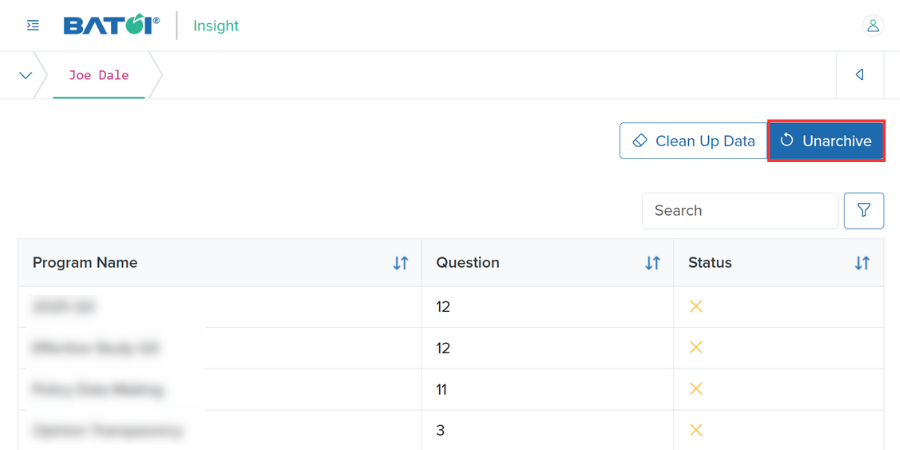
Clean Up Data across all programs
Whether a respondent is active or archived, you will now see Clean Up Data on their view page. Selecting it opens a confirmation screen that explains the impact. Approve, and the respondent is removed from every program in your workspace, along with every answer they have ever provided.
Why it matters
- Keep your Insight Space tidy by storing only the respondents you need.
- Satisfy data‑retention rules without manual exports or database work.
- Reduce noise during analysis by trimming old or duplicate entries.
- Undo mistakes quickly thanks to the Unarchive option.
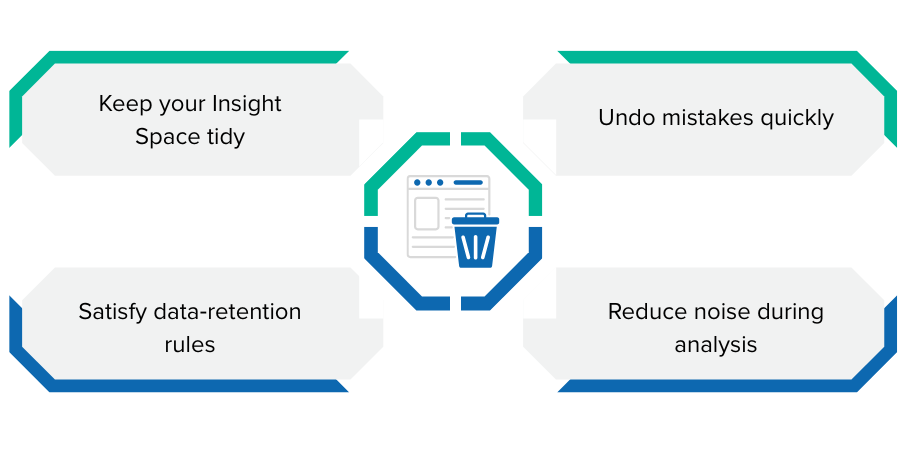
Getting started
The archive tools are live for all Batoi Insight users right now. Sign in and try them from any Program dashboard. If you have questions or suggestions for future improvements, our support team would be delighted to hear from you.
Stay tuned for more updates that help you get the most value from every feedback cycle.

 Batoi Corporate Office
Batoi Corporate Office