
Data Backup and Recovery 101
Data backup is making and storing copies of your business data. This comprises information about applications and products, customer files, staff and supplier records, and market research. When the original data is lost or corrupted, recovery includes taking those copies and recovering the data.
You can make partial or complete backups on magnetic tape cartridges, CDs, hard drives, and flash drives. The cloud is becoming a more common archive destination for enterprise data and database backup.
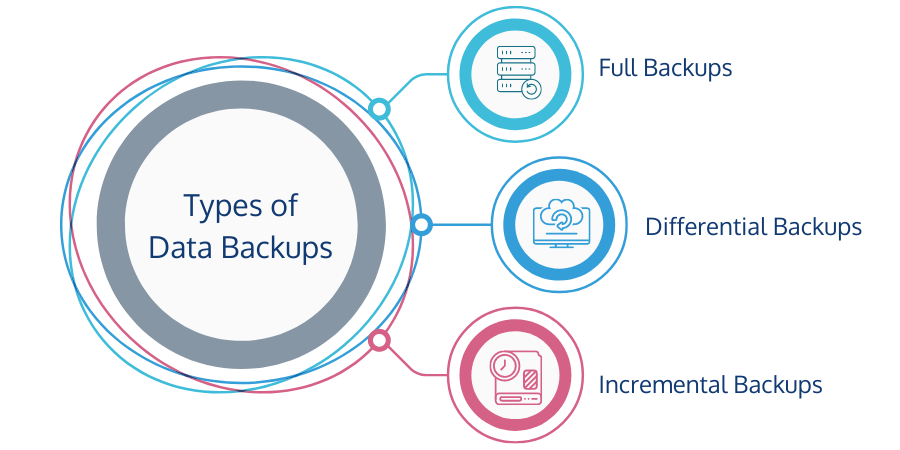
There are three types of data backups:
Full Backups
In full backups, you're copying all of the data in your environment (or a portion of it). Full backups are the quickest to restore, but they are also the most expensive and take up the most storage space.
Differential Backups
These backups duplicate all files that have been generated or modified since the last complete backup. Differential backups save money and time by not storing previously saved files in a full backup.
The disadvantage is that recovering from differential backups takes longer since you require access to both the full backup and the differential backup that came after it.
Incremental Backups
Incremental backups only cover data that has changed since the last backup. It makes no difference whether the backup was complete, differential, or incremental.
On the other hand, a differential backup will collect all files that have changed since the last full backup.
Why is Data Backup Important?
The data backup's goal is to generate a copy of the data that can be recovered if the primary data fails. Primary data failures can be caused by hardware or software failures, data corruption, or a human-initiated event like a hostile attack (virus or malware) or data deletion.
Backup copies allow data to be recovered from a previous point in time, which can help a company recover from an unexpected event.
Protecting against primary data loss or corruption requires storing a copy of the data on a secondary medium. This other medium could be as essential as an external drive or USB stick or as complex as a disc storage system, cloud storage container, or tape drive. The alternate backup medium might be kept in the same place as the primary data or a different location.
Multiple copies of data provide the assurance and flexibility of restoring to a point in time before data corruption or malicious attacks occur. To reduce the amount of data lost between backups, backup copies should be made on a consistent, regular basis. The longer the gap between backup copies, the greater the risk of data loss when recovering from a backup.
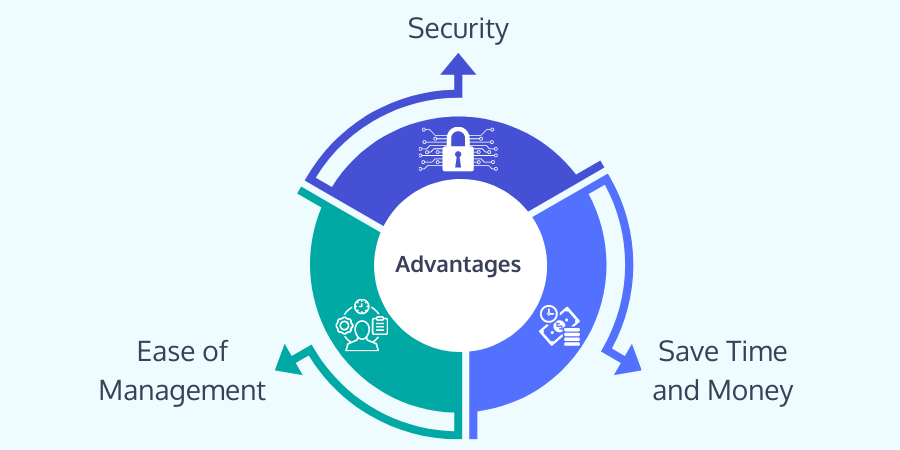
What are the Advantages of Data Backup?
Businesses devote a lot of time and effort to developing data proprietary and information. This information is key to gaining a competitive market advantage. Data loss due to threats or disasters can result in unsatisfied customers, revenue loss, and potential bankruptcy.
When it comes to backing up your data, data backup offers numerous advantages that can save time and maintain a competitive edge in a data loss or issue.
Security
Security is the most critical asset of data backup and recovery. As IT systems expand and integrate, there are many potential threats to the company's information.
When protecting and saving data, having a secure backup and recovery solution is essential.
Ease of Management
While restoring lost data is stressful and time-sensitive, ease of management promotes consistency in backing up data and information.
Often, It is not difficult to establish a backup strategy and manage our backup and restoration. Ease of data management prevents end-users from backing up their own devices on an irregular and inconsistent basis.
Save Time and Money
Backup saves substantial time and money that would otherwise be spent restoring lost data. The restoration process is simple and painless with sufficient backups. Otherwise, you may have to wait many days or weeks for a professional data recovery service to recover your lost data.
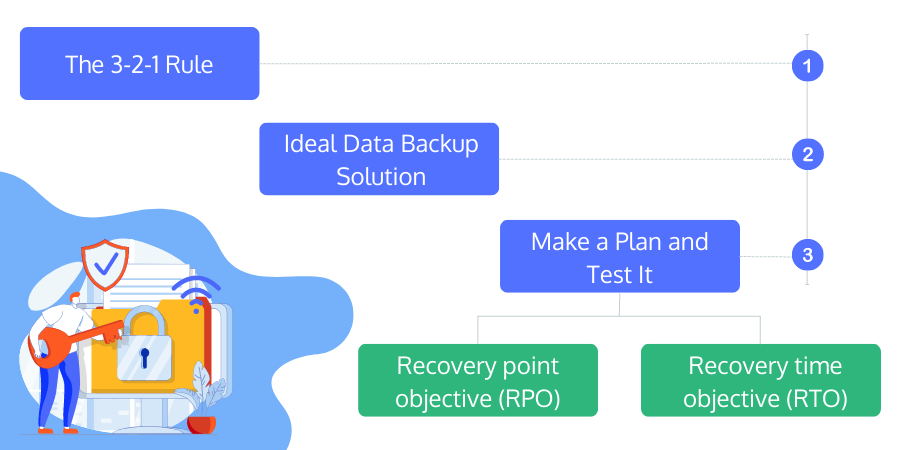
What Are The Strategies Businesses Can Use to Protect Their Information
The 3-2-1 Rule
The rule incorporates keeping three copies of your data on two distinct forms of storage and storing at least one of those copies offline. Whether the data loss was due to criminal action, user error, or natural disaster, the goal was to have at least one copy for system recovery.
However, the 3-2-1 rule changes as cloud or online backups become increasingly widespread. Experts suggested that if you back up data in the cloud, you should make two cloud copies that are geographically isolated.
Businesses today are combining local and cloud-based backup solutions to develop a system that meets their specific needs. Cloud backups necessitate cloud storage, and many online backup companies provide unlimited cloud storage when you utilize their services.
Ideal Data Backup Solution
Some critical factors to consider when selecting a business data backup solution are easy to use, simple scalability, fast recovery times, system security, vendor reliability, and quality of vendor support.Make a Plan and Test It
An ideal data backup and recovery plan determine what data has to be backed up and how frequently. Some transitory data, for example, may not require any backup at all, whereas business-critical data may require many backups each day.
Test your recovery plan regularly to ensure that data isn't corrupted or lost during the backup process. The following are two key metrics to evaluate and track:
Recovery Point Objective (RPO): The acceptable amount of downtime in an emergency.
Recovery Time Objective (RTO): The time required to get back up and running after a loss.
Final Thoughts
Data backups are necessary to protect you from hardware failure, natural disasters, cyberattacks, or careless errors.
Data loss may be costly for a firm, and it may be challenging to recover depending on how much data is lost. It is critical to have data backups performed regularly and kept in several locations. Designing and managing a data backup routine takes time and money, but it's a wise investment for your company.

 Batoi Corporate Office
Batoi Corporate Office