Follow the steps below to reset your Batoi account password.
Reset Password
To reset your account password, you will need access to the email address associated with your Batoi account. This verification information helps ensure your account is only accessible to you. If you cannot access your email, you won't be able to reset your account password, and may need to sign up for a new account.
From the Login Page on Batoi, click on the Forgot Password? link as shown in Figure 1 and you will be redirected to the new page, as illustrated in Figure 2 below.
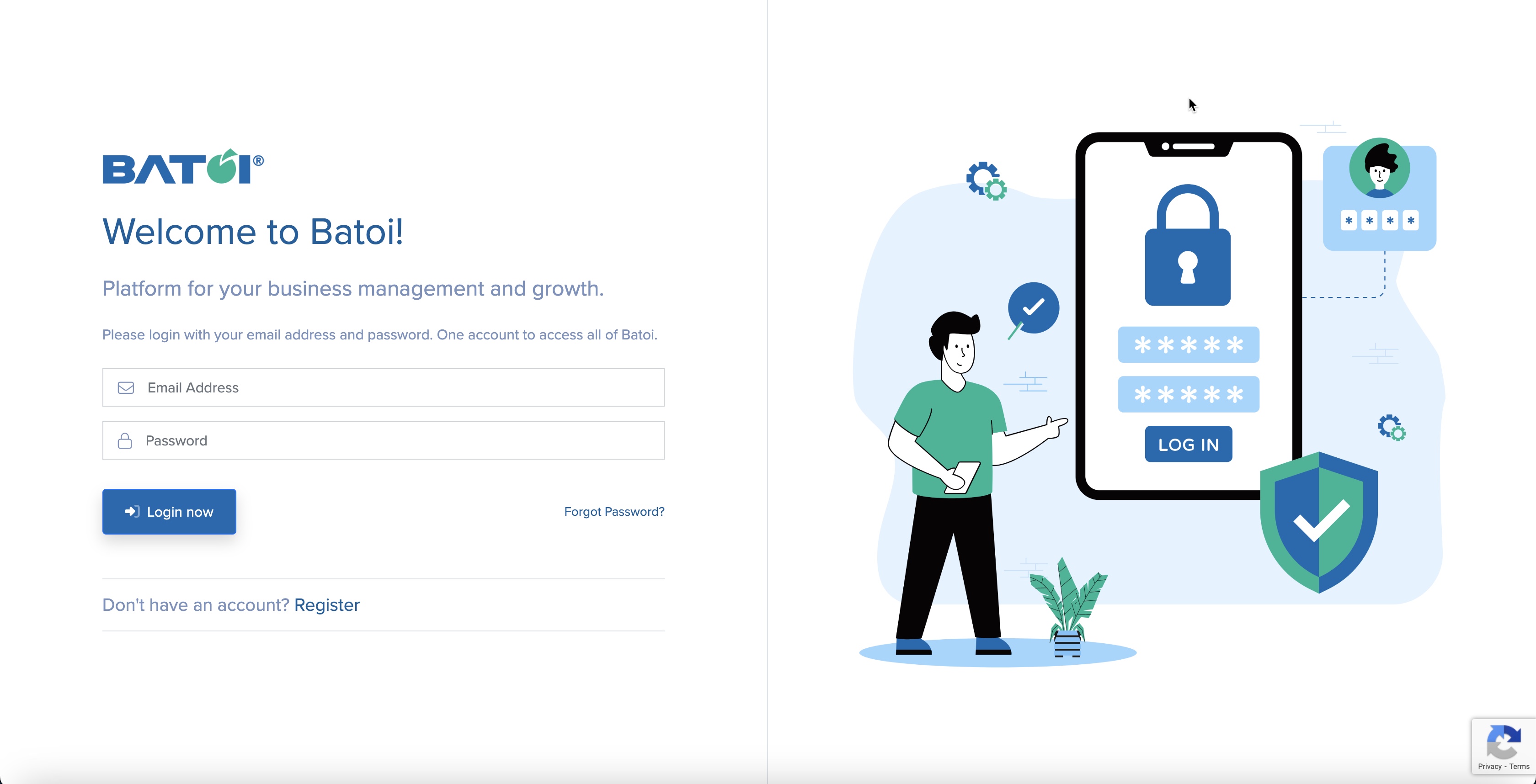
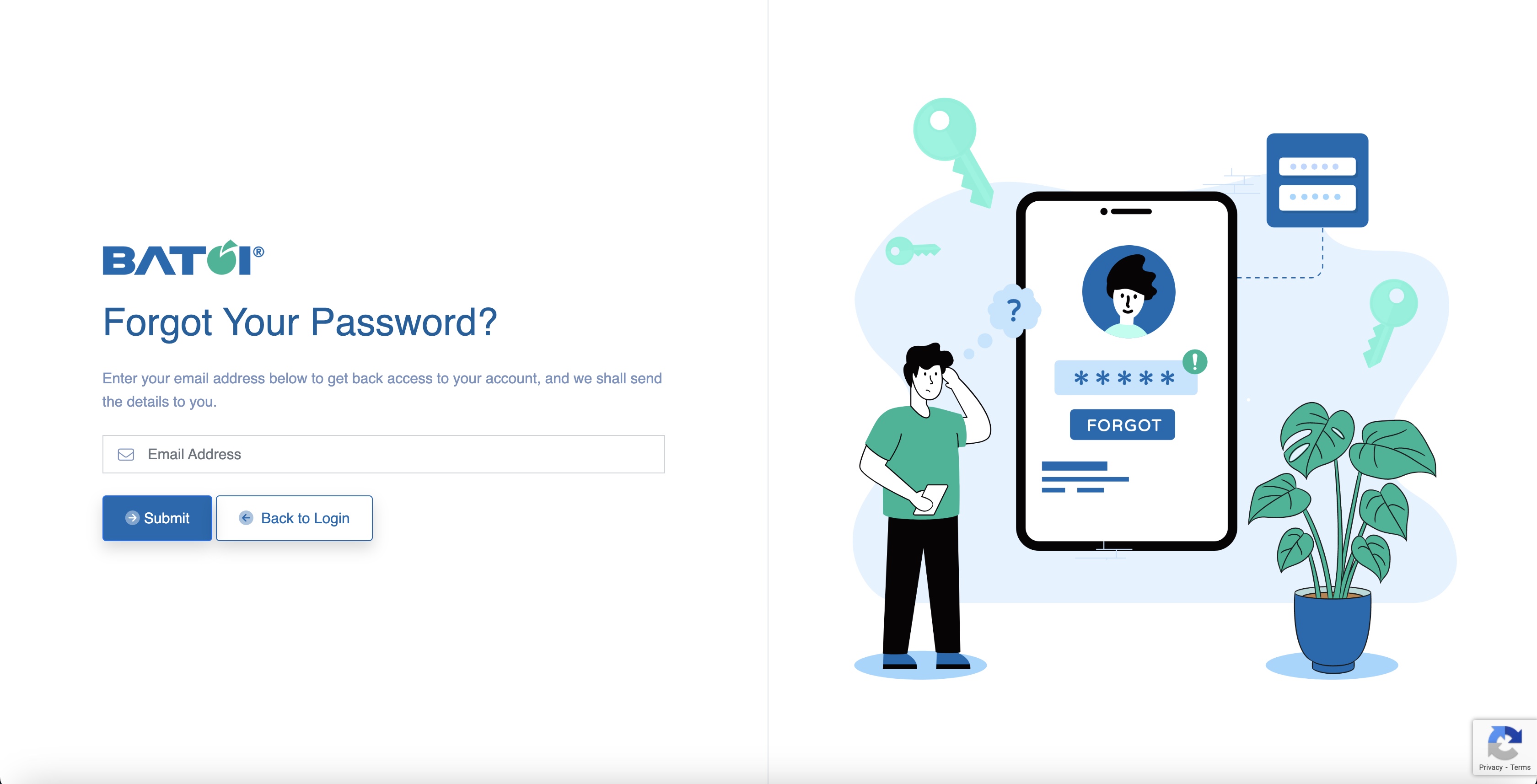
Enter your registered email address and click the button Submit, as illustrated in Figure 2 above, and you will receive an email with a new temporary password in your registered email address.
If you don't see the email in your inbox, you may check your spam or bulk folder to see if the email landed there.
Navigate back to the Login Page and log in with your email address and new password.

 Batoi Support
Batoi Support