
We have introduced as many as 12 widgets to choose from, allowing you to add image galleries, social media feeds, event calendars, latest posts, and other dynamic elements to your website.
Footer
The footer is the bottom part of your website that appears after the main content area. It is generally on every page of your website. You can use this widget area to add text, or links to your privacy policy, legal disclaimers, and other important pages.
Standard Contact Information
Make it easy for visitors to contact you. Display your contact information on your website. This is a simple addition that allows you to show information like your address. Displaying this type of information is essential for business opportunities and customer convenience. This information is pulled from the details that you have added while adding your CloudSpace, within which you have created your website.
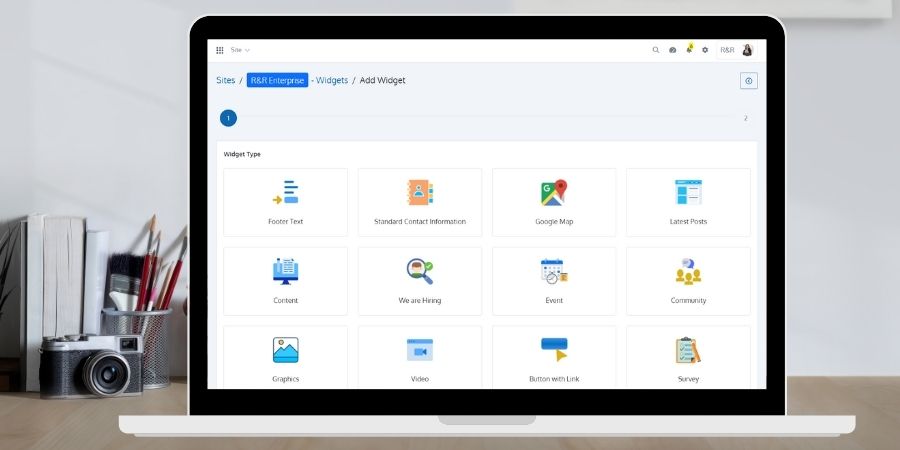
Google Map
A large percentage of internet users visit the websites of local businesses to get directions. What better way to give directions than by providing a map? A Google maps widget is easy to implement for your website. Allows you to customize the title of the widget and embed your Google Map code.
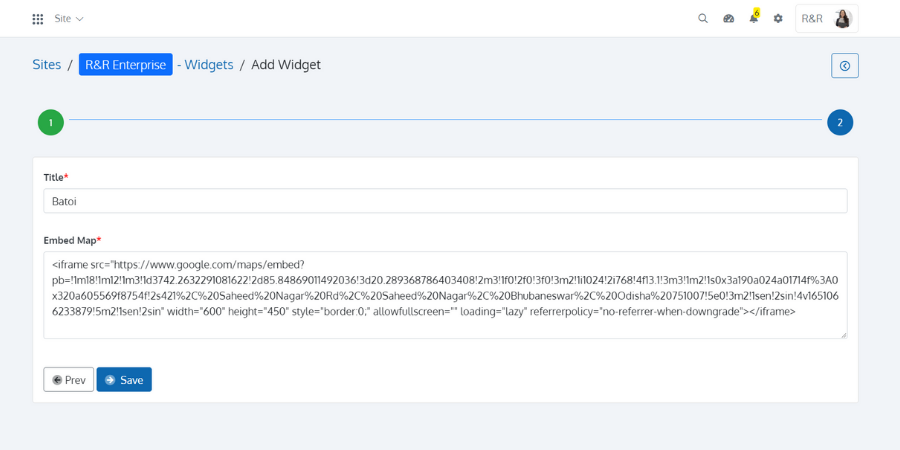
Latest Posts
Display a list of the most recent posts. Allows you to customize the number of posts to display and whether to display the date of the posts.
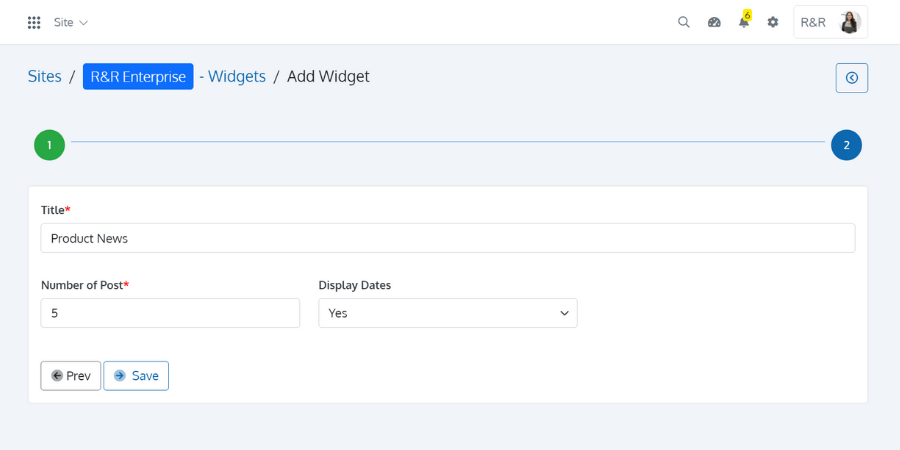
Event
Keep your website visitors apprised of your latest events in an easy-to-use widget. Allows you to present your event details, its venue, date and time on your website.
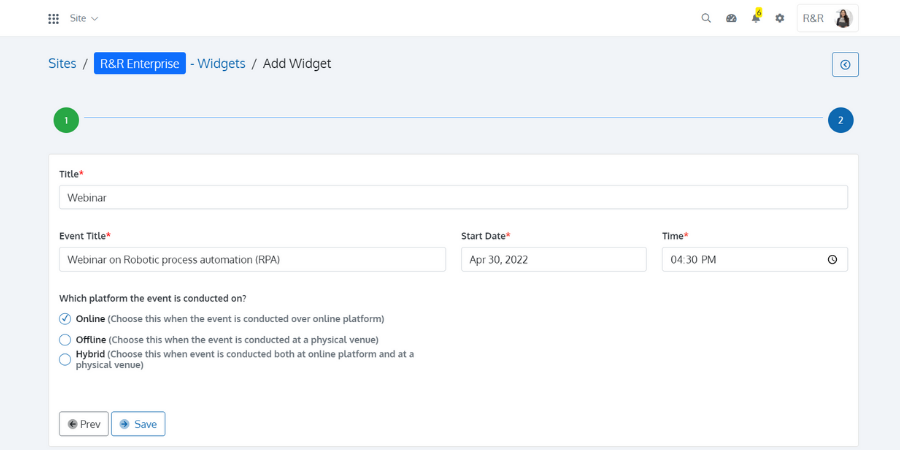
Graphics
Use the widget to upload an image and display the image in any page on your website.
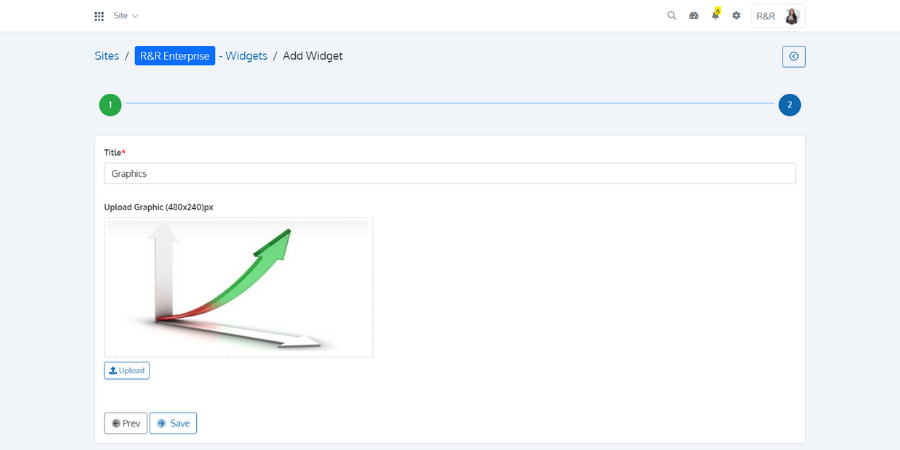
Video
Embed and display a selected video from your Vimeo or YouTube channel.
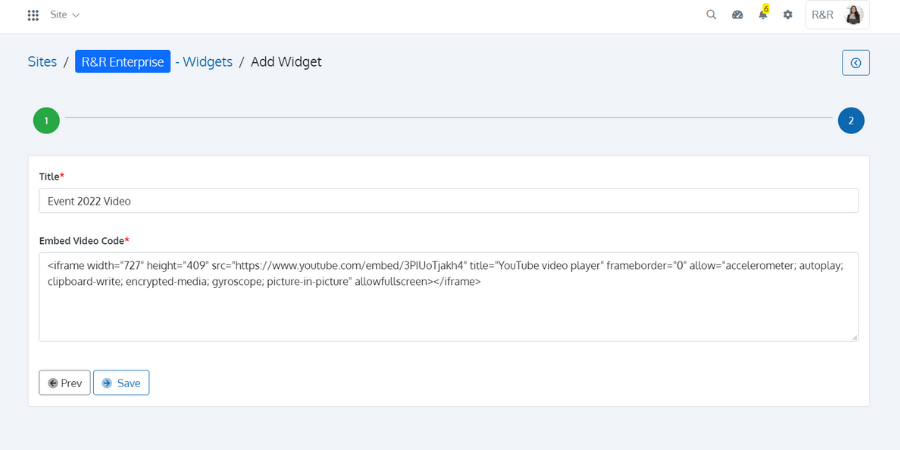
Survey
Make visitors to your website take your survey. Allows you to customize and display your widget title, survey title, text of the button and the link that redirects the visitors to the location from where they take the survey.
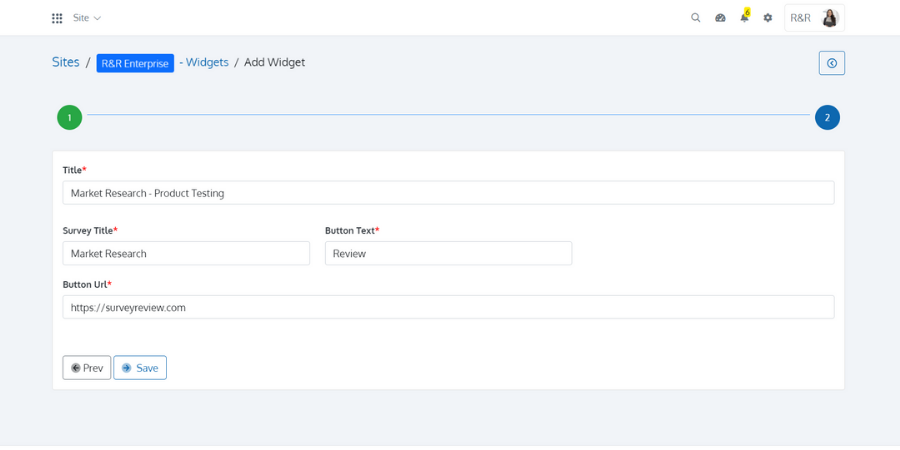
Content
Use the widget to add some content and display the same in any page on your website.
We are Hiring
Display current job openings. Allows you to choose the background color and the font color of the text that you would like to display.
Community
This widget allows you to display your community details on your website.
Button with Link
Create buttons for users to perform various actions on your website. Allows you to customize the text of the button and the link that redirects the visitors to a location.

 Batoi Corporate Office
Batoi Corporate Office