
Timesheet management has long been a staple in many industries to monitor work hours, allocate resources, and maintain compliance. Integrating timesheet functionalities within an Electronic Health Record (EHR) system adds another layer of efficiency and compliance. This blog post sheds light on the standard timesheet features and reports an EHR system should possess.
The Need for Timesheet Management in EHR
Healthcare is an industry that requires meticulous record-keeping for patient information and administrative tasks like staff scheduling and timekeeping. Properly implemented timesheet features in an EHR system can help healthcare facilities:
- Track billable hours against specific tasks or patients
- Monitor staff productivity and resource allocation
- Ensure compliance with labor laws and healthcare-specific regulations
- Streamline approval workflows for better managerial oversight
Standard Timesheet Features for an EHR System
While managing an Electronic Health Records (EHR) system, one aspect you don't want to gloss over is the Timesheet feature. Let's start by talking about Time Entry. Imagine a nurse just finished her shift - what's next? She needs to log her hours, of course. The system should be flexible enough to let her enter these hours daily or at the end of the week. And it's not just about clocking in and out; she should also be able to link her time spent to specific tasks, be it patient care or administrative work. This way, you're not just counting hours but making each hour accountable.
Let's talk about the managers responsible for saying "yes" or "no" to these timesheets. That brings us to the Approval Workflow. There should be a straightforward way for supervisors to approve or return the timesheet for corrections. And hey, we get it: some organizations are complex beasts with layers of hierarchy. For them, multi-level approval routes might be the way to go.
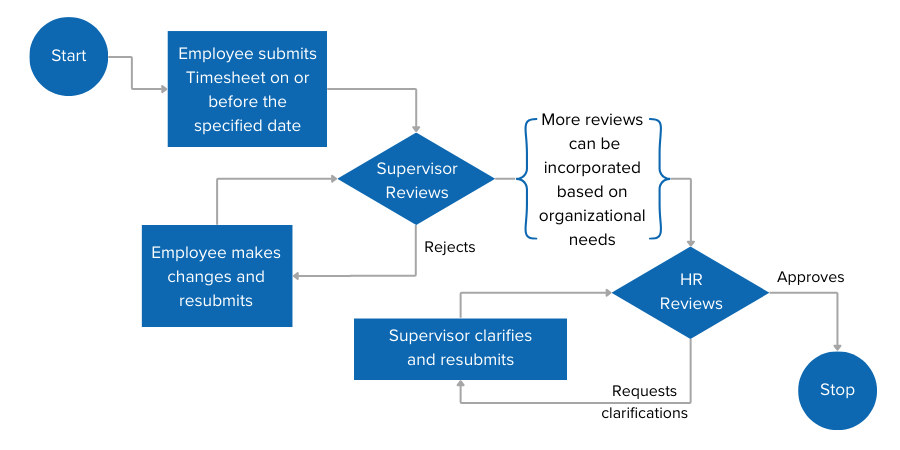
Need to remember to do something important? Yep, we've all been there, so Notifications are crucial. Automated reminders to submit timesheets can be a lifesaver. And regarding updates, staff should be notified when their timesheet is approved or rejected. No one likes to be left hanging, right?
Now, what if you made a mistake and need to fix it? No worries. Time Adjustments let you tweak those numbers before hitting the final "submit." But once it's approved, that's it. The timesheet gets locked down to ensure data integrity.
Are you taking a day off soon? Remember about Leave & PTO (Paid Time Off) Tracking. This feature lets you request leaves and keep tabs on how much paid time off you've accrued. Handy, isn't it?
Let's get serious for a moment and talk about Audit Trails. Every change made in the timesheet should be recorded. Who made what change and when? Transparency is vital, especially in healthcare, where regulations are strict.
And speaking of regulations, Compliance Checks are a must. Notifications for nearing overtime thresholds and alerts for potential legal violations help keep everyone on the same page and out of hot water.
Convenience is king, so Accessibility is vital. A mobile-responsive design or even an app makes it easier for staff to log their time on the go. And let's remember offline mode; we don't always have the luxury of a stable internet connection.
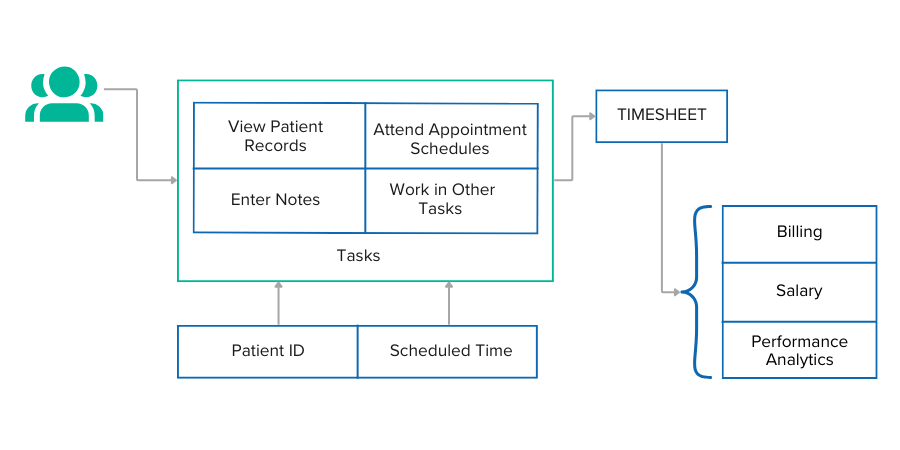
Last but not least, let's tie it all back to the EHR system with Integration features. The timesheet should be smart enough to automatically pull in relevant information like patient IDs and appointment times.
There you have it - a comprehensive overview of what your EHR timesheet should offer. Each feature adds a layer of functionality, accountability, and ease, turning a mundane task into a streamlined process.
Recommended Reports and Their Importance
Now that we've unpacked the must-have features for timesheet management in your EHR system let's shift our focus to something equally compelling: reports. You might be wondering, "Why do we even need reports?" Reports aren't just numbers and charts; they are the narrative of your healthcare facility's operational efficiency and compliance. From tracking productivity to ensuring legal requirements are met, reports offer a bird's-eye view that can drive actionable insights. This section will delve into the recommended reports you should generate and why they are pivotal in optimizing your EHR timesheet management.
1. Individual Timesheet Reports
Track each employee's hours, tasks, and status. Valid for individual performance reviews. These reports enable managers to assess the performance and productivity of individual employees. Metrics like billable and non-billable hours help in making data-driven decisions. A pie chart can illustrate the distribution of billable and non-billable hours, while a bar chart can show weekly or monthly trends in hours worked. The structure of the report may be:
- Employee Name
- Week Ending
- Total Hours Worked
- Billable Hours
- Non-billable Hours
- Tasks/Patients
- Status (Approved/Rejected/Pending)
2. Team Timesheet Reports
Monitor the productivity of entire teams to assess workflow efficiency. These reports aggregate data at the team level, allowing for managerial oversight on resource allocation and identifying areas for improvement. A stacked bar chart can show the distribution of billable and non-billable hours for each team member, facilitating comparisons. The structure of the report may be:
- Team Name
- Team Leader
- Average Hours Worked
- Cumulative Billable Hours
- Cumulative Non-billable Hours
3. Overtime Reports
Maintain compliance by tracking overtime and avoiding potential legal issues. Managing overtime is crucial for both employee well-being and legal compliance. Line graphs can indicate overtime trends, helping predict future staffing needs. The structure of the report may be:
- Employee Name
- Overtime Hours
- Date
- Approval Status
4. Leave & PTO Reports
Balance workload and leave requests to ensure smooth operation. It helps in planning and ensures that leaves maintain operational efficiency. A calendar chart can visually represent leave and PTO data, making planning easier. The structure of the report may be:
- Employee Name
- Leave Type (Sick, Vacation, etc.)
- Date Range
- Status (Approved/Rejected/Pending)
5. Audit Trail Reports
Primarily for compliance purposes, these records are crucial during audits. Primarily for compliance and security purposes. This data is vital during internal or external audits. A Gantt chart could show the timeline of changes, which is especially useful for tracking during an audit. The structure of the report may be:
- Change Made
- Date
- Changed By
- Previous Value
- New Value
6. Compliance Reports
Flags and alerts that point out potential compliance issues. Flags and alerts point out potential compliance issues before they escalate into more serious legal concerns. A heat map can show 'hot spots' where compliance issues are most frequent. The structure of the report may be:
- Alert Type
- Date
- Affected Employee/Task
- Resolved Status
7. Utilization Reports
Monitor billable vs. non-billable hours to gauge efficiency and profitability. Monitors the billable to total hours worked ratio, giving insights into efficiency and profitability. A spider chart can illustrate metrics like billable hours, total hours, and utilization rate for easy comparison. The structure of the report may be:
- Employee/Team
- Total Hours Worked
- Billable Hours
- Utilization Rate (%)
Conclusion
Effective timesheet management in an EHR system is far more than a chore or a regulatory checkbox; it's a lever for operational excellence, compliance, and employee satisfaction. You can transform mundane time-tracking into strategic insight with the right features and reports. You may be thinking, "This sounds great, but where do I start?" That's where solutions like the Batoi RAD Platform come into play. With its flexibility and robust feature set, the Batoi RAD Platform offers the tools to integrate sophisticated timesheet functionalities into your EHR system. From automating approval workflows to generating critical compliance reports, the platform has you covered. So why settle for makeshift solutions when you can have a comprehensive, tailor-made system that aligns with your healthcare facility's unique needs? It's time to take your timesheet management to the next level with the Batoi RAD Platform.

 Batoi Corporate Office
Batoi Corporate Office