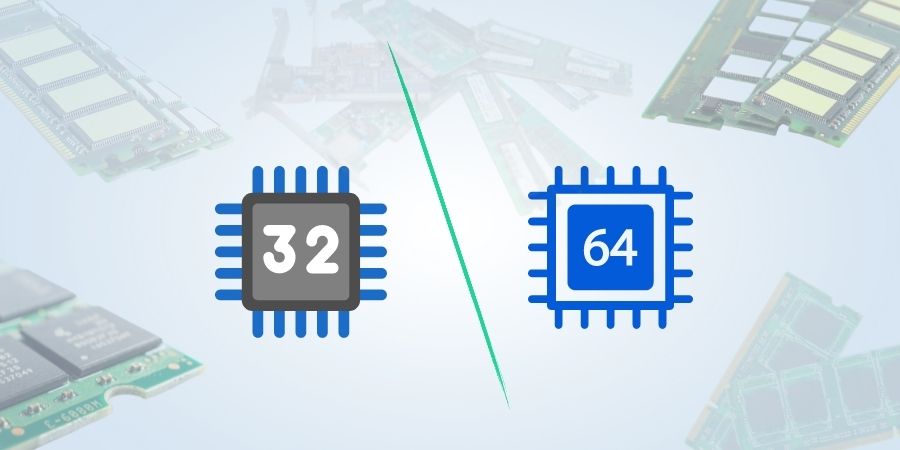
In computer architecture, 32-bit and 64-bit are a computer's central processing units. They describe the driver and software package that will use the specific architecture. Special software supports these designs; their selection matters as both were designed for different systems. The 32-bit hardware and software are sometimes known as x86 or x86-32. The 64-bit hardware and software often refer to x64 or x86-64.
This article looks at the additional description and distinctions between 32-Bit and 64-Bit operating systems.
An Overview of 32-bit
A 32-bit is a sort of CPU architecture that can transport 32 bits of data. It is the quantity of data your CPU can process when it executes an action, i.e., during CPU operations. Or, a 32-bit refers to the amount of data and information your CPU can easily manage while completing a task. With the emergence of Intel Pentium and AMD processors, most computers manufactured in the early 2000s and 1990s were 32-bit devices. Compared to prior generations of computing systems, they were seen as technological advances.
An Overview of 64-bit
In computer architecture, 64-bit refers to the number of bits that should be processed or transmitted simultaneously. A 64-bit microprocessor allows computers to process data and memory with 64 bits.
A 64-bit CPU architecture enables you to make 16TB of virtual memory - 8 TB is reserved for user processes and 8 TB for kernel processes.
With additional features and functionalities, a 64-bit CPU offers a capacity of 264 computational values and can support up to 16.8 terabytes of RAM. 64-bit processors are available in dual-core, six-core, quad-core, and eight-core configurations.
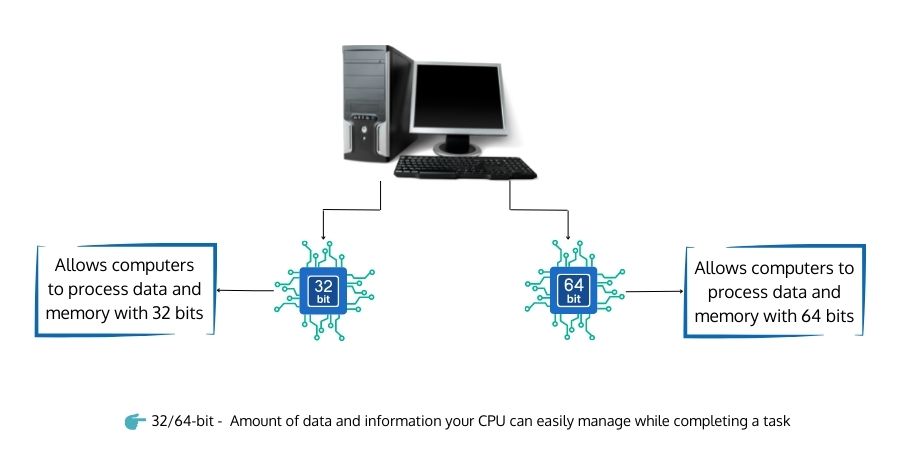
Here are some benefits of using a 64-bit processor:
- Improves program performance and security features while helping you to leverage a 64-bit operating system
- With Windows 64-bit and a contemporary 64-bit processor, you can avail yourself additional security features that go beyond hardware kernel patch protection.
- Software packages that require several types/versions to function efficiently can operate on multi-core 64-bit CPUs.
A 64-bit processor also comes with a few cons, including
- Driver Compatibility: While 64-bit OS is expanding, some are still deploying older, solid processors that may need an upgrade sooner or later. 64-bit drivers for older systems and hardware are difficult to obtain in the present market.
- Legacy Issues: Certainly, the software will not make a transition to 64-bit processing. Virtualisation will be required for older applications, particularly 16-bit apps.
Know the Difference Between 32-bit and 64-bit
A significant difference is the number of calculations per second that 32-bit processors and 64-bit processors can execute, impacting the speed at which they complete tasks. In addition, the below table illustrates a fundamental difference between both:
| Parameter | 32-Bit OS | 64-Bit OS |
|---|---|---|
| Managing Data and Storage | A 32-bit operating system may store and manage less data than a 64-bit operating system. It precisely addresses up to 4,294,967,296 bytes (4 GB) of RAM. | A 64-bit operating system, on the other hand, can manage more data than a 32-bit operating system. It can address a total of 264 memory addresses, which equates to 18-Quintillion GB of RAM. |
| Compatibility of Operating System | A 32-bit processing system can run a 32-bit operating system properly, but it cannot run a 64-bit operating system at its full capability. | A 64-bit CPU system can execute either a 32-bit or 64-bit version of the operating system that is installed (OS). |
| Application Support | The 32-bit program and applications will function normally. | The 64-bit program and applications will not function. |
| Performance | A 32-bit processor's performance factor is less efficient than a 64-bit processor's. | It outperforms the 32-bit processor in terms of performance. |
| Addressable Space | It has a 4 GB addressable space. | It has a 16 GB addressable space. |
| OS Support | A 32-bit operating system is required. | This one is compatible with both 32-bit and 64-bit operating systems. |
| Multi-Tasking Support | The 32-bit system is not appropriate for multitasking or stress testing. | The 64-bit CPU is superior for multitasking and stress testing. It is also suitable for the execution of other large applications. |
| OS and CPU Requirements | 32-bit CPUs are required for 32-bit applications and operating systems. | A 64-bit CPU is required for the 64-bit operating system, and 64-bit applications require a 64-bit CPU and OS. |
| Systems Available | These are compatible with Windows 7, Windows XP, Vista, Windows 8, and Linux. | These are compatible with Windows XP Professional, Windows 7, Windows 8, Windows 10, Windows Vista, Linux, and Mac OS X. |
| Limits in Memory | A 32-bit machine is limited to 3.2 GB of RAM in Windows. The addressable space limitation prevents you from using the complete physical memory space of 4GB. | A 64-bit system allows users to store up to 17 billion gigabytes of RAM. |
Conclusion
When installing any operating system, it is critical to understand your computer's CPU type, which helps you to install the correct version. It is also recommendable to know the type of operating system to be installed on your computer. Presently, many systems include 64-bit processors, which improve performance explicitly. They provide improved memory use and faster system operation.However, in some cases, 64-bit drivers will not be available, and that’s where a 32-bit system will become a saviour. It is advisable to purchase a 64-bit operating system with 64-bit apps to ensure optimum performance.

 Batoi Corporate Office
Batoi Corporate Office